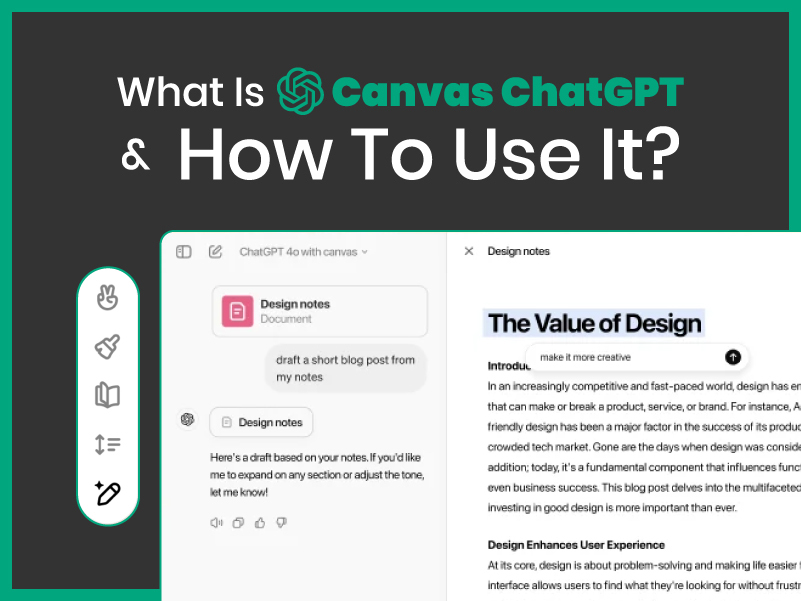In the modern world, digital art has allowed us to develop new art forms to express our skills, creativity, and artwork. Two of the most commonly used digital art platforms are Canva Pro and Adobe Photoshop. If you’re confused about choosing the best fit for you, this blog can be the perfect guide.
What is Canva?
Canva is one of the most popular tools for creating graphic designs that make graphic designing easy and fun, allowing you to create different types of designs for images, websites, blogs, and more.
What is Adobe Photoshop?
Adobe Photoshop is the most well-known and used tool for digital artwork. As a software application, it lets users create, edit, and improve photographs, art, and illustrations.
Learning how to use Canva:
If you don’t have much experience in graphic design, then Canva is the suitable platform to go for. Due to its simple drag-and-drop interface and easy-to-use platform, Canva is considered perfect for beginners. It provides several easy-to-access features that help create visual images, such as
- Templates
- Stock Images
- Easy Image editing tools
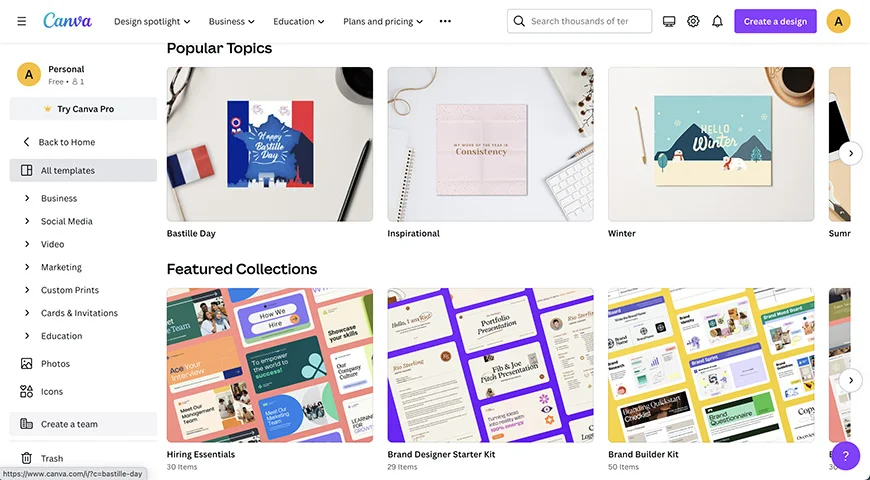
Learning how to use Adobe Photoshop:
- Pen tools (paintbrush, lasso, etc)
- Image enhancement and gradience
- Magic eraser for background and object removal
- Stamp and shape tools
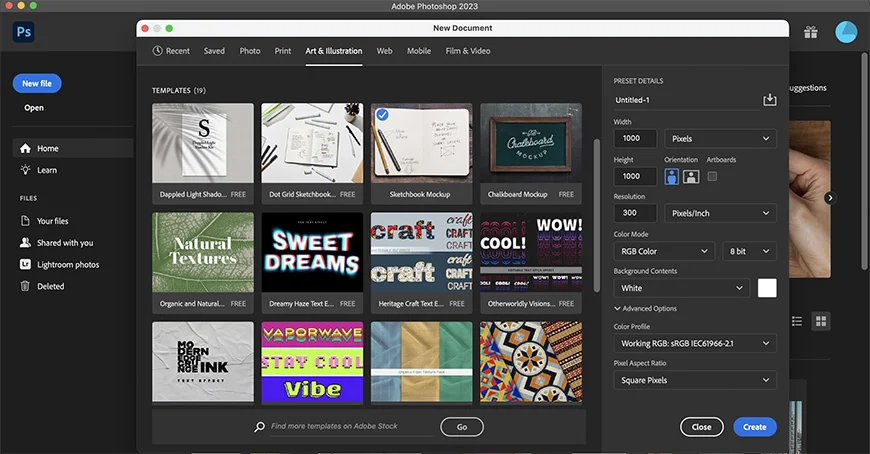
How much is Canva Pro per month?
Canva offers two pricing plans: Pro and Teams. So, how much is Canva Pro per month? Canva Pro costs $6.50/month/user. This cheap plan gives you unlimited access to Canva’s advanced features and premium content, such as:
- Background removal
- Customized templates
- Resizing images
- social media planner
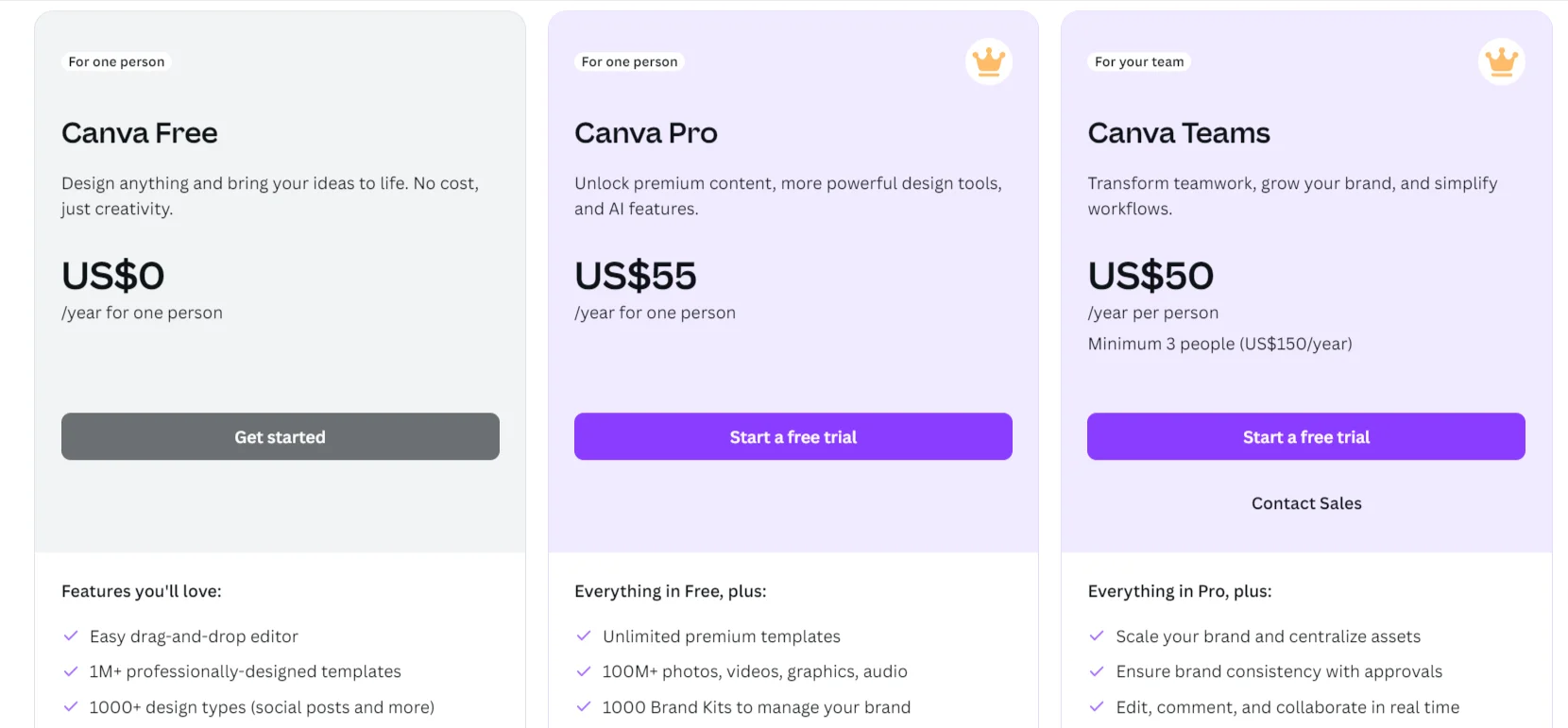
How much is Adobe Photoshop per month?
Adobe Photoshop price ranges between several different pricing plans, and depending on your budget, you can get the full version of Photoshop featuring Premium as a cheap Adobe subscription for $22.99/month or another including Lightroom at $19.99/month. Adobe offers special discounts for students and teachers.
When looking for a cheap Adobe subscription with the full version and several features and apps, one may go for the student and teacher package with Adobe Photoshop price only $19.99/month per user.
- Pen tools (paintbrush, lasso, etc)
- Image enhancement and gradience
- Magic eraser for background and object removal
- Stamp and shape tools
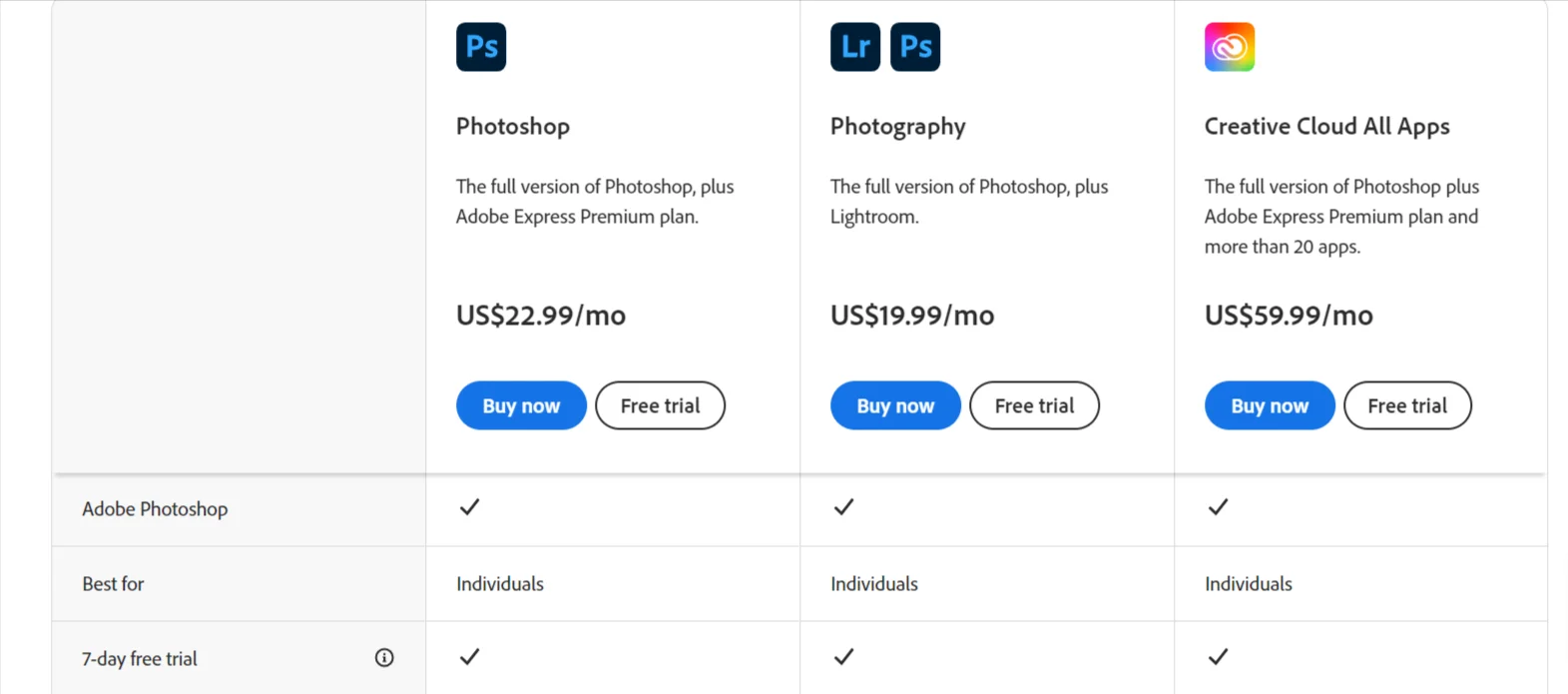
Who Should Buy Canva Pro?
Canva Pro, if you are looking for a basic, easy, and fun way to create stunning graphics with little experience and cost.
- It’s web-based and accessible anywhere.
- It has an easy drag-and-drop interface alongside immeasurable templates
- It provides several stock images and fonts, you can also upload your own.
- Remarkable AI features that make designing easier and faster with a simple prompt.
- It is cheaper than Photoshop, so it's more suitable for small businesses, students, and individuals.
Who Should Buy Adobe Photoshop?
Adobe Photoshop is better for those seeking a high level of control and precision in their creations. Those who are ready to commit and work hard to achieve realistic and end-level visuals should pick Adobe Photoshop.
- With Photoshop, you can remove backgrounds, adjust colors, add effects, edit images, and more.
- You can create logos, icons, mockups, and more while uploading them in different resolutions on different devices.
- Photoshop lets you work with other users on your designs simultaneously.
Photoshop and Canva have their pros and cons. If Adobe Photoshop price is your concern, then their student/teacher package can get you a cheap Adobe subscription with unlimited access to Adobe features. Learning Photoshop could consume a lot of time and energy, so, if you’re looking for assistance, the graphic design team at Creative’s Genie can help you. Contact our experts who can bring your designs and ideas to life!